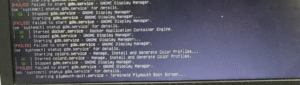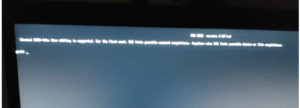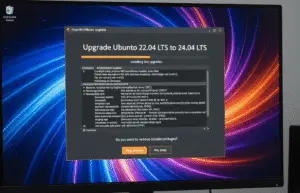What is a VPN? The Ultimate Privacy Shield for Businesses & Individuals
Imagine sending postcards through the mail where anyone handling them can read your private messages. That’s how the internet works without protection. A VPN (Virtual Private Network) acts like putting your postcards in locked security envelopes – only the intended recipient can open them.
VPN Explained: Your Digital Invisibility Cloak
A VPN is a secure tunnel between your device and the internet that:
Encrypts all your internet traffic
Hides your real IP address
Bypasses geographic restrictions
Protects against hackers on public Wi-Fi
How VPNs Work (Simple Analogy)
Without VPN: Your internet traffic travels “naked” – your ISP, hackers, and websites see everything
With VPN: Your data wears an “armored vehicle” that only your VPN provider can unlock
Why Companies Need VPNs: 5 Business-Critical Reasons
1. Secure Remote Work
Example: Employees accessing company files from coffee shops
Benefit: Encrypts connections to prevent data theft
2. Protect Sensitive Data
Example: Bank transferring customer financial records
Benefit: Prevents interception during transmission
3. Bypass Geo-Blocks
Example: Marketing team accessing foreign competitor sites
Benefit: Appears to browse from required locations
4. Prevent Bandwidth Throttling
Example: Video conferencing with overseas clients
Benefit: ISPs can’t slow down “work” traffic
5. Compliance Requirements
Example: Healthcare providers under HIPAA
Benefit: Meets data protection regulations
Corporate VPN Types:
Site-to-Site: Connects entire offices
Remote Access: For individual employees
Cloud VPN: For AWS/Azure environments
Why Individuals Need VPNs: 5 Personal Benefits
1. Public Wi-Fi Safety
Scenario: Checking bank account at airport
Protection: Blocks “evil twin” hackers
2. Streaming Without Borders
Example: Accessing US Netflix abroad
Bonus: Avoids regional price discrimination
3. Torrenting Privacy
Reality: ISPs monitor P2P traffic
Solution: VPN hides download activity
4. Avoid Price Discrimination
Trick: Airlines/hotels show higher prices based on location
Fix: VPN makes you appear from cheaper regions
5. Journalist Protection
Use Case: Reporting from censored countries
Life-Saver: Avoids government surveillance
VPN Technology Breakdown
Encryption Standards
| Protocol | Speed | Security | Best For |
|---|---|---|---|
| WireGuard | ★★★★★ | ★★★★☆ | Mobile devices |
| OpenVPN | ★★★★☆ | ★★★★★ | Security-first users |
| IKEv2 | ★★★★☆ | ★★★★☆ | Frequent switchers |
| L2TP/IPsec | ★★☆☆☆ | ★★★☆☆ | Legacy devices |
Key Features to Look For
No-Logs Policy (Proven in audits)
Kill Switch (Blocks internet if VPN drops)
Split Tunneling (Choose which apps use VPN)
Multi-Hop (Extra privacy via multiple servers)
Corporate vs Personal VPNs
| Feature | Business VPN | Consumer VPN |
|---|---|---|
| Setup | IT department manages | One-click apps |
| Cost | 500−500−10,000/year | 30−30−100/year |
| Servers | Private company servers | Shared public servers |
| Logging | May keep access logs | Should be zero-log |
Common VPN Myths Debunked

(You’re only as private as your VPN provider’s policies)

(They often sell your data – ProtonVPN is the only reputable free option)

(Modern protocols like WireGuard can actually improve speeds in some cases)
Choosing the Right VPN
For Businesses:
Perimeter 81 (Easy deployment)
Tailscale (Modern zero-trust approach)
Palo Alto GlobalProtect (Enterprise-grade)
For Individuals:
NordVPN (Best all-rounder)
ExpressVPN (Fastest for streaming)
Mullvad (Most private)
Setting Up a VPN: Quick Start Guide
For Employees:
Install company VPN app
Enter provided credentials
Connect before accessing work resources
For Personal Use:
Subscribe to reputable provider
Download their app
Select server location
Click connect
The Future of VPN Technology
Emerging trends:
AI-Powered Threat Blocking (Stops malware before it reaches you)
Blockchain VPNs (Decentralized, uncensorable)
Quantum-Resistant Encryption (Future-proofing)
SD-WAN Integration (Smarter business routing)
Conclusion: Essential Protection for All Users
Whether you’re a:
Business protecting customer data
Traveler using airport Wi-Fi
Streamer accessing global content
Privacy-Conscious Individual avoiding tracking
A VPN is no longer optional – it’s basic digital hygiene in our connected world. For businesses, it’s a security requirement. For individuals, it’s freedom insurance.