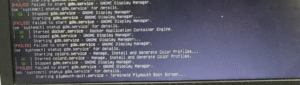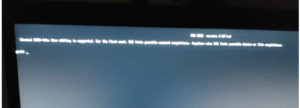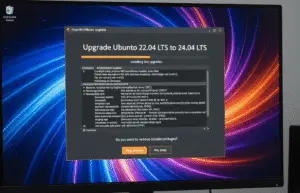What is a Switch in Networking? A Simple Guide with Examples
In the world of computer networks, switches play a crucial role in ensuring smooth and efficient communication between devices. But what exactly is a switch, and how does it work? Let’s break it down in simple terms.
What is a Network Switch?
A switch is a networking device that connects multiple devices (like computers, printers, and servers) within a Local Area Network (LAN). Its main job is to receive, process, and forward data to the correct destination device.
Unlike a hub (which sends data to all connected devices), a switch is smarter—it only sends data to the intended recipient, making networks faster and more secure.
Key Features of a Switch




How Does a Switch Work? (With Example)
Imagine a small office with four computers (A, B, C, D) connected to a switch.
Computer A sends a file to Computer D.
The switch checks the MAC address (a unique hardware identifier) of each device.
Instead of sending the file to all computers (like a hub), the switch directly sends it only to Computer D.
This makes communication faster and more secure, as other computers (B & C) don’t receive unnecessary data.
Real-Life Example: A Home Wi-Fi Network
Your Wi-Fi router has a built-in switch that connects your phone, laptop, and smart TV.
When you stream a movie on your TV, the switch ensures the data goes only to the TV, not your phone or laptop.
Types of Network Switches
Different switches are used based on network size and needs:
| Type of Switch | Best For | Example Use Case |
|---|---|---|
| Unmanaged Switch | Small networks (Home/Office) | Connecting a few computers in a small office |
| Managed Switch | Large businesses (Customizable) | A corporate network with security & monitoring |
| Smart Switch | Medium-sized networks | A school or hospital needing basic controls |
| PoE Switch | Devices needing power (like IP cameras) | Security cameras with Power over Ethernet (PoE) |
Switch vs. Router vs. Hub: What’s the Difference?
Many people confuse switches with routers and hubs. Here’s a quick comparison:
| Device | Function | Best For |
|---|---|---|
| Hub | Broadcasts data to all devices (Dumb device) | Old, outdated networks (Not recommended today) |
| Switch | Sends data only to the target device (Smart device) | LANs (Offices, Schools, Homes) |
| Router | Connects multiple networks (Like home network to the internet) | Internet access, Wi-Fi networks |
Example Scenario:
At Home: Your router connects to the internet, while the built-in switch connects your laptop, phone, and smart devices.
In an Office: A managed switch helps IT teams control traffic between dozens of computers securely.
Why Are Switches Important?




Conclusion
A network switch is like a smart traffic controller for data—it ensures information reaches the right device quickly and securely. Whether in homes, offices, or large data centers, switches keep our digital world connected efficiently.