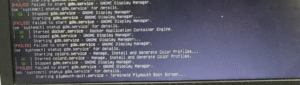Smart Home Hijacking in 2025: Risks, Examples, and How to Stay Safe
Introduction
Smart homes are no longer a futuristic concept—they are a reality. From voice-controlled lights to AI-powered security cameras, smart devices make our lives easier. However, with convenience comes risk. Smart home hijacking is a growing cyber threat where hackers take control of your connected devices.
In 2025, as more homes adopt IoT (Internet of Things) devices, the risk of hijacking increases. Hackers can spy on you, steal personal data, or even lock you out of your own home. This article explains how smart home hijacking happens, real-life examples, and how you can protect yourself.
What is Smart Home Hijacking?
Smart home hijacking occurs when cybercriminals gain unauthorized access to your smart devices. Once inside, they can:
-
Control your devices (turn lights on/off, adjust thermostats, unlock doors).
-
Spy on you through cameras and microphones.
-
Steal personal data (bank details, passwords).
-
Demand ransom to restore access.
-
Use your devices for cyberattacks (like launching DDoS attacks).
How Do Hackers Hijack Smart Homes?
-
Weak Passwords – Many users keep default passwords (like “admin” or “1234”), making hacking easy.
-
Unsecured Wi-Fi Networks – Hackers can break into smart devices if your Wi-Fi isn’t encrypted.
-
Outdated Software – Unpatched firmware leaves security holes open.
-
Phishing Attacks – Fake emails or messages trick users into giving away login details.
-
Exploiting Vulnerabilities – Some smart devices have hidden flaws hackers can exploit.
Real-Life Examples of Smart Home Hijacking
1. The Baby Monitor Spy Incident (2023)
A family in Texas discovered their baby monitor was hacked. The hacker spoke to their child through the camera and played disturbing music. The issue? The device had a default password that was never changed.
Lesson: Always change default passwords and enable two-factor authentication (2FA).
2. The Smart Thermostat Blackmail (2024)
A hacker gained control of a smart thermostat in Canada during winter. They cranked up the heat to maximum and demanded $500 in Bitcoin to return control. The victim had to disconnect the device manually.
Lesson: Use strong, unique passwords and update device software regularly.
3. The Fake Doorbell Hack (2024)
A couple in the UK received fake alerts from their smart doorbell. The hacker had accessed their system and triggered false motion alerts, causing panic. Later, they demanded money to stop the alerts.
Lesson: Secure your Wi-Fi with WPA3 encryption and disable remote access if not needed.
How to Protect Your Smart Home in 2025
1. Change Default Passwords
-
Never keep factory-set passwords.
-
Use strong, unique passwords (e.g., “Blue$ky2025!” instead of “password123”).
2. Enable Two-Factor Authentication (2FA)
-
Adds an extra security layer (e.g., a code sent to your phone).
3. Keep Firmware Updated
-
Manufacturers release patches to fix security flaws.
-
Enable automatic updates where possible.
4. Secure Your Wi-Fi Network
-
Use WPA3 encryption (the strongest Wi-Fi security).
-
Hide your Wi-Fi network (disable SSID broadcasting).
5. Use a Separate Network for IoT Devices
-
Create a guest network for smart devices to isolate them from your main devices (like laptops and phones).
6. Disable Unnecessary Features
-
Turn off remote access if you don’t need it.
-
Disable microphones/cameras when not in use.
7. Regularly Check Device Activity
-
Review logs to spot unusual access (e.g., your lights turning on at 3 AM).
8. Invest in a Good Firewall & Antivirus
-
Protects against malware that targets smart devices.
Future of Smart Home Security (2025 & Beyond)
As AI and IoT grow, so will hacking techniques. Here’s what to expect:
-
AI-Powered Attacks – Hackers may use AI to find vulnerabilities faster.
-
Deepfake Voice Commands – Fake voice recordings could trick smart assistants (e.g., “Alexa, unlock the front door”).
-
Blockchain for Security – Some companies may use blockchain to make smart home systems unhackable.
Staying ahead of hackers requires constant vigilance.
Conclusion
Smart home hijacking is a real threat in 2025, but you can protect yourself. By using strong passwords, enabling 2FA, updating software, and securing your Wi-Fi, you reduce the risk significantly.
Remember: A smart home should make life easier, not riskier. Stay informed, stay secure!
Can Hackers Really Unlock My Smart Door?
Yes, hackers can unlock your smart door if they gain access to your smart lock system. Here’s how it can happen:
1. Weak or Default Passwords
Many smart locks come with default login credentials (e.g., “admin/admin”). If you don’t change them, hackers can easily break in using brute-force attacks (automated password-guessing tools).
Example: In 2023, a hacker in Florida exploited a smart lock with a default password, unlocking a home while the owners were away. The family only realized the breach when their security camera detected movement.
2. Bluetooth or Wi-Fi Vulnerabilities
Some smart locks use Bluetooth or Wi-Fi, which can be intercepted if not properly encrypted. Hackers can:
-
Spoof signals to trick the lock into opening.
-
Exploit unpatched firmware to bypass security.
Example: A security researcher demonstrated how a popular smart lock could be unlocked using a replay attack—recording and replaying the unlock signal.
3. Phishing Attacks on Smart Home Apps
If a hacker tricks you into entering your smart lock credentials on a fake login page, they can remotely unlock your door.
Example: A couple in the UK received a phishing email pretending to be from their smart lock provider. After entering their details, hackers gained access and unlocked their door at night.
How to Prevent Smart Lock Hacking?




Are Cheap Smart Devices Riskier?
Yes, cheap smart devices often have weaker security, making them prime targets for hackers. Here’s why:
1. Lack of Encryption & Weak Authentication
-
Many budget devices skip encryption, allowing hackers to intercept data.
-
Some use hard-coded passwords (same for all devices), making mass hacking easy.
Example: In 2024, a $30 smart camera brand was found storing user passwords in plain text. Hackers leaked thousands of live feeds online.
2. No Regular Firmware Updates
-
Cheap brands abandon security updates quickly, leaving devices vulnerable.
-
Some devices can’t even be updated, meaning once a flaw is found, it stays forever.
Example: A no-name smart plug was hacked in 2023 due to an unpatched flaw, allowing attackers to turn appliances on/off remotely.
3. Poorly Designed Apps with Backdoors
-
Some cheap brands use third-party apps with hidden malware.
-
Others have insecure APIs (digital pathways) that hackers exploit.
Example: A discount smart doorbell in 2024 had an app that secretly sent user Wi-Fi passwords to a foreign server.
How to Stay Safe with Budget Smart Devices?




What’s the First Thing I Should Do If My Smart Home Is Hacked?
Step 1: Disconnect the Hacked Device from the Internet
-
Unplug it or turn off Wi-Fi/Bluetooth.
-
Reset the device to factory settings if possible.
Example: A hacked smart thermostat was spiking temperatures to 90°F. The owner unplugged it, stopping the attack.
Step 2: Change All Passwords
-
Update passwords for your:
-
Wi-Fi router
-
Smart home hub
-
All connected devices
-
-
Enable 2FA where possible.
Example: After a hacker accessed a family’s smart lights, they changed all passwords, preventing further attacks.
Step 3: Check for Unauthorized Access
-
Review login logs in your smart home app.
-
Look for unrecognized devices connected to your network.
Example: A user found an unknown IP address from Russia accessing their security cameras and blocked it.
Step 4: Update Firmware & Run Security Scans
-
Install the latest updates for all smart devices.
-
Scan your network with antivirus/malware tools.
Example: A smart fridge was hacked to send spam emails. Updating its firmware fixed the vulnerability.
Step 5: Contact the Manufacturer & Report the Hack
-
Some companies release emergency patches after breaches.
-
If sensitive data was stolen, report to authorities.
Example: After a smart lock hack, the manufacturer released a critical update within 48 hours.
Step 6: Strengthen Overall Security
-
Set up a separate IoT network (to isolate smart devices).
-
Disable remote access if not needed.
-
Monitor device activity regularly.
Final Thoughts
Smart home hijacking is a real threat, but you can fight back. By understanding how hackers operate and taking proactive steps, you can keep your home secure in 2025 and beyond.