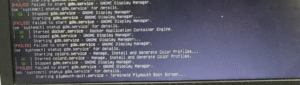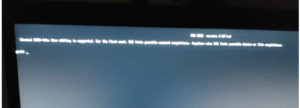NTLMv1: The Outdated Authentication Protocol You Should Retire

In today’s cybersecurity landscape, legacy protocols like NTLMv1 represent serious vulnerabilities. While once useful, NTLMv1 is now a weak link that exposes networks to brute-force attacks, pass-the-hash exploits, and ransomware campaigns. If you’re still using NTLMv1 in your environment, it’s time to phase it out.
🔍 What is NTLMv1?
NTLMv1 (NT LAN Manager version 1) is a challenge-response authentication protocol introduced by Microsoft in 1993. It was built to:
-
Verify user identities on Windows networks
-
Provide single sign-on (SSO) capabilities
-
Enable secure communication between clients and servers
✅ How NTLMv1 Works (Simplified)
-
Client Request: A user tries to access a resource
-
Server Challenge: The server sends a random number (nonce)
-
Client Response: The client encrypts the challenge using their password hash
-
Verification: The server compares the response with its stored value
Example: A Windows 7 machine accessing a legacy file server.
💡 Why NTLMv1 Was Popular
1. Compatibility
-
Worked across Windows 95 to Windows 10
-
Supported by many legacy systems
2. Simplicity
-
Easy to implement
-
No need for domain controllers or PKI
3. Performance
-
Low network overhead
-
Quick authentication process
⚠️ Critical Security Weaknesses of NTLMv1
1. Weak Encryption
-
Uses outdated DES algorithm
-
Password hashes are not salted
-
Susceptible to rainbow table attacks
2. No Mutual Authentication
-
Clients can’t verify server identity
-
Opens the door to man-in-the-middle (MitM) attacks
3. Pass-the-Hash Vulnerability
-
Reuses password hashes without cracking
-
Widely used in NotPetya and other major breaches
🔓 Modern Attack Scenarios Using NTLMv1
-
SMB Relay Attacks
-
Captures NTLMv1 responses
-
Replays them to gain access
-
-
Brute Force Attacks
-
Weak encryption allows rapid hash cracking
-
GPUs test millions of combinations per second
-
-
Credential Theft
-
Hackers use tools to extract hashes from memory
-
Move laterally across the network undetected
-
🔍 How to Detect NTLMv1 Usage
1. PowerShell Audit
Get-WinEvent -LogName Security |
Where-Object {$_.Id -eq 4624 -and $_.Message -like "*NTLM V1*"}
2. Network Monitoring
-
Wireshark filter:
ntlmssp.ntlmv1_response -
SIEM alerts: Event ID 4624 with NTLMv1
3. Registry Check
Check the following key:
HKLM\SYSTEM\CurrentControlSet\Control\Lsa\lmcompatibilitylevel
🔒 Disabling NTLMv1: Step-by-Step
➤ For Windows Servers:
-
Open Group Policy Management
-
Go to:
Computer Configuration → Policies → Windows Settings → Security Settings → Local Policies → Security Options -
Set:
Network security: LAN Manager authentication level to"Send NTLMv2 response only. Refuse LM & NTLM"
➤ For Domain Controllers:
-
Add this registry key:
HKLM\SYSTEM\CurrentControlSet\Control\Lsa\MSV1_0\NtlmMinClientSec = 0x20080000 -
Reboot domain controllers
🔁 Modern Alternatives to NTLMv1
1. Kerberos (Recommended)
-
Mutual authentication
-
Ticket-based
-
Enabled by default in Active Directory
2. NTLMv2 (At Minimum)
-
Uses HMAC-MD5
-
Includes client challenge
-
128-bit keys
3. OAuth 2.0 / OpenID Connect
-
Token-based
-
Cross-platform
-
Built-in MFA support
🧭 Enterprise Migration Strategy
✅ Phase 1: Discovery
-
Identify systems using NTLMv1
-
Locate legacy applications dependent on it
✅ Phase 2: Mitigation
-
Enable SMB signing
-
Apply EPA (Extended Protection for Authentication)
-
Restrict NTLMv1 via Group Policy
✅ Phase 3: Elimination
-
Decommission legacy apps
-
Train developers on modern authentication
-
Monitor NTLM fallback attempts
⚠️ Special Cases Where NTLMv1 Still Exists
-
Industrial Control Systems
-
Often run old OSes
-
Require cautious upgrades
-
-
Medical Devices
-
Subject to regulatory delays
-
Must be segmented
-
-
Retail POS Systems
-
Long lifecycle hardware
-
Should be placed on isolated VLANs
-
📊 The Business Case for Eliminating NTLMv1
✅ Risk Reduction
-
94% of ransomware uses NTLMv1 flaws (IBM Security, 2023)
-
Breach costs average $4.45 million
✅ Compliance
-
PCI DSS v4.0, HIPAA, and GDPR all discourage legacy protocols
🛠 Tools to Assist the Transition
| Tool | Use |
|---|---|
| Microsoft NTLM Audit Tool | Usage reports, application dependencies |
| Ping Identity | Bridges legacy & modern auth |
| CyberArk | Secures privileged credentials |
✅ Final Recommendations
-
❌ Disable NTLMv1 across all systems
-
✅ Use NTLMv2 if Kerberos isn’t viable
-
✅ Enable Kerberos wherever possible
-
🚫 Monitor & block fallback attempts
-
🔐 Segment legacy systems securely
⚠️ NTLMv1 is like locking your front door with duct tape. It’s time to retire it for good. Upgrade today to avoid being tomorrow’s breach headline.