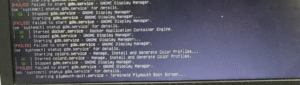Kerberos vs NTLM: The Complete Guide to Windows Authentication Protocols

In the world of Windows-based authentication, two protocols have dominated for decades: NTLM and Kerberos. While both serve the same purpose—authenticating users and services—they differ significantly in terms of security, performance, and architecture.
As organizations prioritize cybersecurity, understanding the differences between Kerberos vs NTLM becomes critical. This guide dives deep into their mechanisms, pros and cons, use cases, and security implications—helping you choose the best authentication method for your environment.
🔍 What is NTLM?
NTLM (NT LAN Manager) is an older authentication protocol developed by Microsoft before the introduction of Active Directory. It’s based on a challenge-response model and was widely used in Windows NT 4.0 and earlier.
🔒 How NTLM Works:
-
The client sends the username to the server.
-
The server replies with a random challenge.
-
The client encrypts the challenge with the hash of the password.
-
The server checks this against its own expected response.
❌ Weaknesses of NTLM:
-
Password hash can be captured and reused (Pass-the-Hash attacks).
-
No mutual authentication, making it vulnerable to relay attacks.
-
Does not encrypt the session—only authenticates.
-
Lacks support for true Single Sign-On (SSO).
Despite these drawbacks, NTLM still exists in many systems due to legacy application support and non-domain environments.
🔐 What is Kerberos?
Kerberos is a more advanced and secure authentication protocol introduced with Windows 2000. It was originally developed at MIT and uses a ticket-based authentication system relying on a trusted third-party called the Key Distribution Center (KDC).
🔁 How Kerberos Works:
-
The client authenticates with the KDC and receives a Ticket Granting Ticket (TGT).
-
When the client wants to access a service, it presents the TGT to the KDC and requests a Service Ticket.
-
The client presents the service ticket to the service.
-
The service verifies the ticket and allows access.
✅ Advantages of Kerberos:
-
Stronger encryption using session keys and time-stamped tickets.
-
Supports mutual authentication between client and server.
-
Enables true SSO—users log in once to access multiple services.
-
More efficient authentication for frequently accessed services (due to ticket caching).
-
Integrates with smart cards and multi-factor authentication.
⚖️ Kerberos vs NTLM: Side-by-Side Comparison
| Feature | NTLM | Kerberos |
|---|---|---|
| Introduced In | Early 1990s (Windows NT) | 2000 (Windows 2000 / Active Directory) |
| Authentication Type | Challenge-response | Ticket-based (KDC-based) |
| Encryption | Password hash | Symmetric encryption (AES, etc.) |
| Mutual Authentication | ❌ Not supported | ✅ Fully supported |
| Single Sign-On (SSO) | ❌ Limited | ✅ Supported |
| Password Exposure Risk | High (hash reuse possible) | Low (time-stamped tickets) |
| Performance | Slower (no caching) | Faster (ticket caching) |
| Domain Requirement | Not required | Required (AD environment) |
| Security Strength | Weak (vulnerable to attacks) | Strong (cryptographic protections) |
| Deployment Complexity | Simple | Requires time sync and domain configuration |
🏢 Real-World Use Cases
✔️ When NTLM is Used:
-
Legacy applications and systems that don’t support Kerberos.
-
Standalone or non-domain environments.
-
Mixed environments where modern and older systems coexist.
✔️ When Kerberos is Preferred:
-
Enterprise domains using Active Directory.
-
Systems requiring SSO, mutual authentication, or strong encryption.
-
High-security environments with compliance requirements (e.g., HIPAA, PCI-DSS).
🔓 Security Risks of NTLM
Continuing to use NTLM in modern networks can expose organizations to various risks:
🛑 Common NTLM Attacks:
-
Pass-the-Hash (PtH): Attackers steal and reuse NTLM hashes.
-
NTLM Relay Attacks: Intercept and forward credentials to another service.
-
Brute-force attacks: Weak passwords or reused hashes can be cracked.
Because NTLM doesn’t provide mutual authentication or encryption for the session, it leaves many vectors open for abuse.
🚨 Why You Should Migrate to Kerberos
Kerberos provides a modern, scalable, and secure approach to authentication. Benefits include:
-
Improved network performance through caching
-
Reduced attack surface
-
Integration with smart cards, Azure AD, and hybrid identity models
-
Support for multi-factor authentication (MFA)
Organizations serious about cybersecurity must consider phasing out NTLM where possible.
🔍 How to Check If You’re Using NTLM or Kerberos
✅ Method 1: Check Security Logs
-
Open Event Viewer → Windows Logs → Security.
-
Filter for Event ID 4624.
-
Look for “Authentication Package”:
-
Shows “NTLM” or “Kerberos”.
-
✅ Method 2: Use klist (Command Line)
klist
Displays current Kerberos tickets. If no tickets appear, NTLM is likely being used.
🛠️ How to Disable NTLM in Your Network
Disabling NTLM should be done cautiously and methodically.
🔧 Steps to Disable NTLM:
-
Audit NTLM usage using Group Policy:
-
Policy Path:
Computer Configuration > Windows Settings > Security Settings > Local Policies > Security Options -
Enable: “Network security: Restrict NTLM: Audit Incoming NTLM Traffic”
-
-
Identify legacy apps and systems still using NTLM.
-
Plan and test migrations for those systems.
-
Enforce Kerberos-only authentication with:
-
"Network security: Restrict NTLM: NTLM authentication in this domain"set to Deny all (after testing).
-
🧠 Best Practices for Windows Authentication
-
Always prefer Kerberos in Active Directory domains.
-
Regularly audit authentication logs for NTLM usage.
-
Keep system time synchronized across all machines (Kerberos requires time to be in sync).
-
Use SPNs (Service Principal Names) properly to avoid Kerberos failures.
-
Enforce MFA and strong password policies for all accounts.
-
Consider disabling NTLMv1, which is especially weak and deprecated.
✅ Summary: Kerberos vs NTLM
| Category | Winner |
|---|---|
| Security | ✅ Kerberos |
| Performance | ✅ Kerberos |
| SSO Support | ✅ Kerberos |
| Legacy Support | ✅ NTLM |
| Ease of Deployment | ✅ NTLM (initially) |
| Future Readiness | ✅ Kerberos |
📌 Final Thoughts
The Kerberos vs NTLM debate isn’t just technical—it’s strategic. In today’s threat landscape, NTLM is no longer sufficient to protect user identities and critical assets. Kerberos offers a more robust, scalable, and secure solution built for modern IT environments.
If your organization still relies on NTLM, now is the time to audit, migrate, and secure your authentication processes.