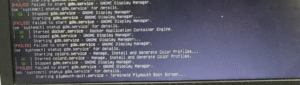16 Billion Passwords Exposed in Historic Data Breach: What Happened and How to Stay Safe
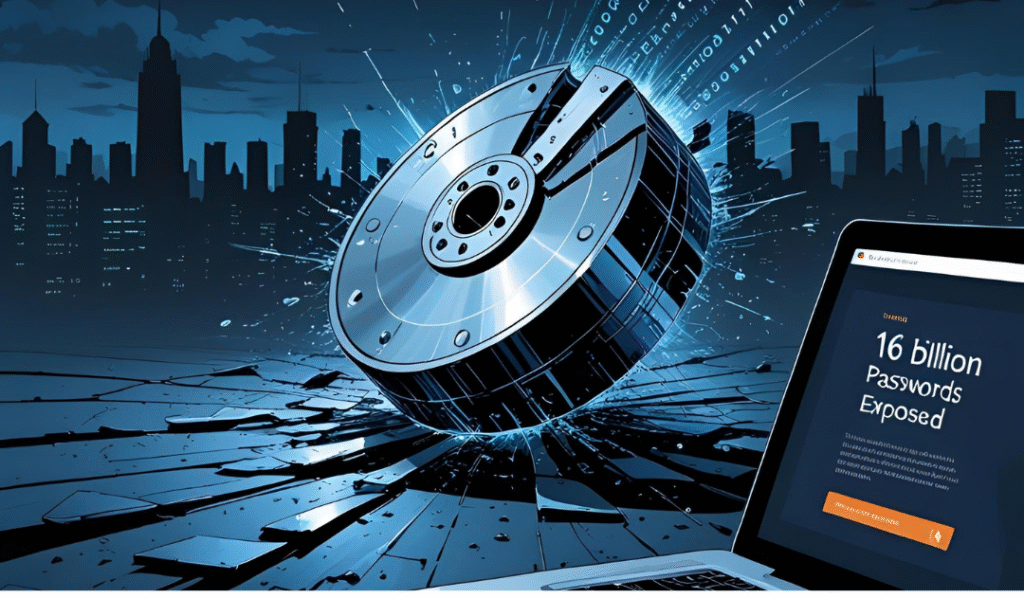
Now includes updated steps on how to move from traditional passwords to the more secure passkey system, especially for users of Apple, Google, and Facebook. Insights from cybersecurity experts have also been added to help explain the scale and implications of this unprecedented credential breach.
If the May 23 revelation about 184 million leaked login credentials was alarming, brace yourself. A new, far larger security breach has been uncovered — involving an astonishing 16 billion login credentials, including passwords. According to cybersecurity researchers, this massive trove of stolen data is likely the result of widespread activity by various info-stealing malware tools operating over the last year.
Is This the Largest Password Leak Ever Recorded?
Unfortunately, it appears so. Password leaks are not just about account takeovers — they can result in the loss of personal identity, financial data, work access, and more. That’s why companies like Google are urgently pushing users to adopt passkeys, which are significantly harder to steal or reuse. It’s also why the FBI regularly warns against clicking on suspicious links, especially in SMS messages.
The 16 billion credentials were discovered during an investigation led by cybersecurity researchers and reported by Cybernews journalist Vilius Petkauskas. The data appears to be split across 30 major datasets, each containing from tens of millions to over 3.5 billion records. Most alarmingly, researchers believe that nearly all of this data has never been previously disclosed — meaning it’s freshly leaked and highly valuable to cybercriminals.
Why This Massive Leak Matters
“This is serious,” says Lawrence Pingree, a Vice President at cybersecurity firm Dispersive. According to him, both state-backed actors and cybercriminals collect and trade these databases — sometimes bundled with old data, sometimes sold in parts. While some of these leaks may contain duplicate entries, the research team insists that the vast majority of records in this breach appear to be unique and newly compromised.
What makes this situation worse is the diversity of platforms affected. The breach reportedly includes login data from social media sites, VPN services, developer tools, and major tech providers. If you’ve used any widely-known platform over the last few years, your credentials may be among those exposed.
🔎 How to Check If Your Passwords Have Been Leaked
You can safely check whether your credentials have been exposed in a data breach by using these trusted, free websites:
✅ 1. Have I Been Pwned
-
How it works: Enter your email address. The site checks it against a vast database of known data breaches.
-
Steps:
-
Go to haveibeenpwned.com
-
Type your email or phone number
-
Hit “pwned?” to see the results
-
-
What to do if you’re affected: Change your password immediately for that account. Don’t reuse the same password elsewhere.
✅ 2. Firefox Monitor – https://monitor.firefox.com
-
Run by Mozilla, this site also checks if your email appears in a known breach.
-
You can sign up for alerts if your email appears in any future leaks.
✅ 3. Google Password Manager Leak Checker
-
If you use Google Chrome:
-
Open Chrome
-
Click on the three dots (top right) → Settings
-
Go to Autofill → Passwords
-
Click Check Passwords
-
Chrome will alert you if any of your saved passwords were leaked or reused.
-
🔐 How to Secure Your Accounts from Future Leaks
Preventing your data from appearing in these massive dumps starts with smart online behavior. Here’s how to secure your accounts effectively:
✅ 1. Stop Using Weak or Reused Passwords
-
Use long, complex, and unique passwords for every site.
-
Example of a strong password:
5uP3r!$@Fe2025#Account -
Avoid using your name, birthday, pet name, or “123456”.
✅ 2. Use a Password Manager
A password manager helps generate and store complex passwords securely. It also autofills them so you don’t need to remember them.
Recommended Password Managers:
-
Bitwarden (free and open-source)
-
1Password (paid, family-friendly)
-
Dashlane (offers a dark web scan)
-
NordPass (secure, beginner-friendly)
These tools will also alert you when a saved password has been compromised or reused.
✅ 3. Enable Two-Factor Authentication (2FA)
Even if someone gets your password, 2FA can block them.
Use apps like:
-
Google Authenticator
-
Microsoft Authenticator
-
Authy
Always prefer app-based authentication over SMS codes, which can be intercepted.
✅ 4. Switch to Passkeys (If Available)
Passkeys are a modern password replacement that are safer and easier to use.
They use cryptographic authentication and cannot be reused or stolen like passwords.
How to enable passkeys:
-
Apple: Go to Settings > Passwords > Passkeys
-
Google: Visit g.co/passkeys
-
Facebook: Go to Settings > Password and security > Passkeys
✅ 5. Be Alert to Phishing Attacks
-
Never click suspicious links in emails or SMS, especially those asking you to log in or change a password.
-
Double-check the sender’s address and hover over links before clicking.
✅ 6. Regularly Review Account Activity
-
Check for unfamiliar logins or locations in your email, banking, or cloud service accounts.
-
Services like Google and Microsoft allow you to see active devices.
🛡 Final Reminder: Your Online Security Is Your Responsibility
The reality of 16 billion exposed credentials means the threat is no longer if but when your data gets targeted. But with the right steps — using passkeys, enabling 2FA, using password managers, and being vigilant — you can dramatically reduce the risk of becoming a victim.
🔁 Summary Checklist:
-
🔍 Check for leaks on Have I Been Pwned
-
🔑 Use unique passwords + a password manager
-
🧠 Enable 2FA on all accounts
-
🔐 Switch to passkeys wherever possible
-
🚫 Don’t click on suspicious links
-
👁 Review account activity regularly