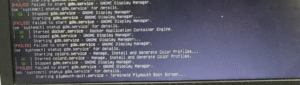What is Trunking in Networking? The Superhighway for VLAN Traffic
Imagine your office building has multiple departments (VLANs) that need to communicate across different floors. Instead of installing separate elevators for each department, you build one high-capacity express elevator that can carry all groups simultaneously while keeping them separated. That’s exactly what trunking does for your network!
Understanding Trunking: The VLAN Traffic Merger
Trunking is a networking technique that allows:
-
Multiple VLANs to share a single physical connection
-
Efficient transport of traffic between switches and routers
-
Preservation of VLAN identification across network devices
-
Optimized bandwidth usage by eliminating the need for separate cables per VLAN
Key Benefits of Trunking




How Trunking Works: A Real-World Example
Scenario: A corporate headquarters with:
-
3 floors (each with its own switch)
-
4 VLANs (Management, Sales, Engineering, Guest)
-
Need for inter-floor communication
Without Trunking:
-
Requires 4 separate cables between each floor’s switches (12 total)
-
Each cable carries only one VLAN’s traffic
-
Wastes switch ports and creates cable clutter
With Trunking:
-
Single high-bandwidth connection between switches
-
All 4 VLANs share this connection
-
Special tagging identifies which VLAN each packet belongs to
Trunking Protocols: The Traffic Directors
Two main protocols manage VLAN traffic across trunks:
1. IEEE 802.1Q (Dot1Q)
-
The industry standard
-
Adds a 4-byte tag to Ethernet frames
-
Supports up to 4,094 VLANs
-
Works with most network equipment
2. ISL (Inter-Switch Link)
-
Cisco proprietary protocol
-
Adds 26-byte header and 4-byte trailer
-
Being phased out in favor of 802.1Q
Protocol Comparison:
| Feature | 802.1Q | ISL |
|---|---|---|
| Compatibility | Multi-vendor | Cisco-only |
| Overhead | 4 bytes | 30 bytes |
| VLAN Support | 4,094 | 1,000 |
| Common Use | Modern networks | Legacy systems |
Practical Applications of Trunking
1. Multi-Switch Office Networks
Connects access switches to core switches
Carries all department VLANs between floors
2. Data Center Operations
Links servers to network infrastructure
Supports virtualization environments
3. Campus Networks
Connects buildings while maintaining VLAN separation
Carries voice, data, and security traffic
4. Cloud Connectivity
Extends on-premise VLANs to cloud providers
Maintains network policies in hybrid environments
Configuring Trunking: A Simple Example
Network Setup:
Switch A (Floor 1) needs to connect to Switch B (Floor 2)
VLANs 10 (Management), 20 (Sales), 30 (Engineering)
Configuration Steps:
Designate trunk ports on both switches
Set encapsulation to 802.1Q
Specify which VLANs to allow
Set native VLAN (untagged traffic)
Sample Cisco Commands:
interface GigabitEthernet0/1 switchport mode trunk switchport trunk encapsulation dot1q switchport trunk allowed vlan 10,20,30 switchport trunk native vlan 99
Common Trunking Mistakes to Avoid




Trunking vs. Access Ports: Key Differences
| Characteristic | Trunk Port | Access Port |
|---|---|---|
| VLAN Handling | Multiple VLANs | Single VLAN |
| Tagging | Uses VLAN tags | No tagging |
| Typical Use | Switch-to-switch links | End-device connections |
| Bandwidth | High-capacity needed | Standard capacity |
The Future of Trunking
Emerging technologies enhancing trunking:
Software-Defined Networking (SDN) – More flexible trunk management
40/100 Gigabit Ethernet – Higher capacity trunks
VXLAN – Extends VLAN concepts to overlay networks
Automated Provisioning – Self-configuring trunk links
Conclusion: The Backbone of VLAN Communication
Trunking serves as the vital infrastructure that enables:
Efficient inter-switch VLAN communication
Optimal use of network resources
Scalable network growth
Simplified network architecture
Just as express lanes keep city traffic flowing smoothly, trunking ensures your VLAN traffic moves efficiently across your network infrastructure.