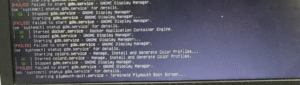Windows Server: The Powerful Backbone of Modern IT Infrastructure

In today’s digital-first world, where technology drives every aspect of business, Windows Server stands tall as the backbone of modern IT infrastructure. It’s not just a server operating system—it’s a foundational platform that enables businesses to operate securely, efficiently, and at scale.
From startups to global enterprises, organizations rely on Windows Server for its robust security, centralized management, and cloud-ready flexibility. But what exactly makes Windows Server so vital for business operations?
Let’s explore the key benefits of Windows Server for business and why it’s essential for every IT team.
🔍 Why Windows Server? The Foundation of Business IT
Imagine running a business without centralized login systems, secure file sharing, or automated network configurations. Chaos would follow—and that’s precisely the gap Windows Server fills.
✅ Centralized Control
Manage users, devices, access, and updates from a single dashboard. No more running to individual computers—everything is unified.
✅ Enterprise-Grade Security
Windows Server offers built-in firewalls, encrypted communications, and role-based access controls that keep sensitive business data safe.
✅ Scalable Infrastructure
From 5 employees to 5,000, Windows Server adapts to your business size—without needing to rebuild your systems.
✅ Hybrid Cloud Ready
It integrates natively with Microsoft Azure, allowing seamless migration, backup, and cloud-based operations.
💼 Core Benefits of Windows Server for Business
Here’s how Windows Server powers real business value:
1. Active Directory (AD DS): Simplified Identity Management
AD DS allows IT admins to control who accesses what, from which device, and when. It also enables single sign-on (SSO), reducing login fatigue and improving productivity.
🔐 Benefit: Stronger security and simplified user access.
2. DNS & DHCP Services: Reliable Network Management
Windows Server automates IP address assignment (DHCP) and domain resolution (DNS), eliminating manual errors and downtime.
🌐 Benefit: Seamless connectivity across the entire organization.
3. File & Storage Services: Centralized and Secure File Sharing
It provides secure, scalable file storage solutions with NTFS permissions, disk quotas, and deduplication.
📁 Benefit: Controlled access to files and improved storage efficiency.
4. Group Policy: Enforced IT Compliance
With Group Policy, you can enforce password rules, lock down USB ports, or auto-install software on all company computers.
🛡 Benefit: Company-wide policy enforcement and compliance.
5. Web Server (IIS): Host Your Own Business Apps
Run internal apps or public-facing websites on Internet Information Services (IIS) with SSL support and app pools.
🌐 Benefit: No need for third-party hosting—securely host in-house.
🧠 The Domain Controller: Your Network’s Command Center
A Domain Controller (DC) is the heart of any Windows Server setup. It handles:
-
User authentication
-
Security enforcement
-
Device management
-
Policy propagation
Without a DC, businesses face risks like inconsistent access, unmanaged devices, and security loopholes.
🛠 How to Set Up Windows Server: Business Deployment
Overview
-
Install Windows Server on physical or virtual hardware.
-
Use Server Manager to add roles like AD DS, DNS, DHCP.
-
Promote the server to a Domain Controller.
-
Configure network settings for DNS/DHCP.
-
Join user devices to the domain.
-
Apply Group Policies to control access, software, and settings.
⚙️ Even non-enterprise businesses can benefit from this structure—think law firms, hospitals, schools, and retail chains.
🌍 Real-World Use Cases of Windows Server
| Business Type | Use Case |
|---|---|
| Corporate Office | Manage employee access and data centrally |
| Education | Enforce software policies and internet restrictions |
| Healthcare | Store patient files securely, comply with HIPAA |
| Retail | Manage point-of-sale systems and inventory software |
| Remote Teams | Deploy Virtual Desktop Infrastructure (VDI) securely |
🔐 Security and Compliance: A Built-In Advantage
Windows Server helps businesses meet major compliance standards like:
-
GDPR
-
HIPAA
-
SOX
-
ISO 27001
With BitLocker, Windows Defender, Firewall with Advanced Security, and Role-Based Access Control, you can protect both on-prem and hybrid environments.
🔄 Cloud Integration: Embrace the Future
With support for Azure Active Directory, Azure Backup, and Windows Admin Center, Windows Server is not stuck in the past. It’s a hybrid-ready solution that bridges your data center and the cloud.
☁️ Hybrid advantage: Run critical workloads locally and use cloud for elasticity, disaster recovery, or remote access.
🧑💻 Final Thoughts: Why Every IT Pro Must Master Windows Server
Whether you’re a system admin, network engineer, or IT consultant, mastering Windows Server is non-negotiable. It’s the gold standard for business IT—offering unmatched control, scalability, and resilience.
Invest in your business and career—invest in learning and deploying Windows Server.