
Microsoft Copilot vs Google Duet: AI Showdown in Office Work
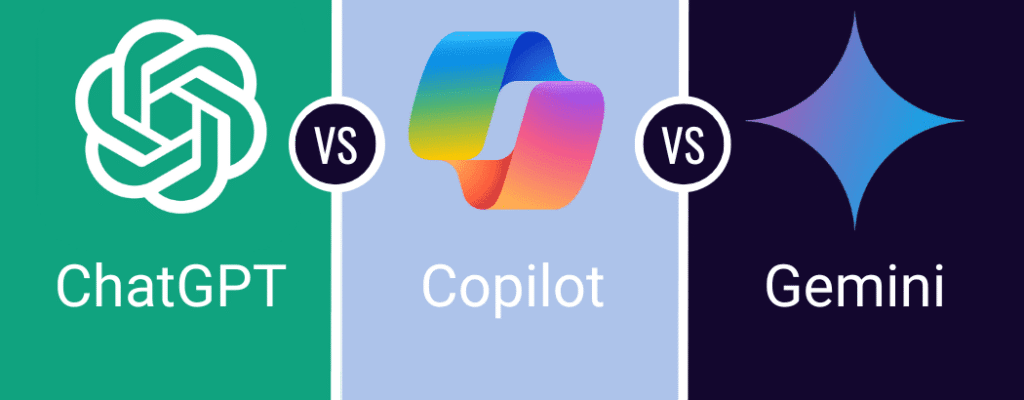
Artificial Intelligence (AI) is revolutionizing the way we work—especially in the office. Two of the biggest tech giants, Microsoft and Google, have introduced powerful AI tools to make our daily tasks easier: Microsoft Copilot and Google Duet AI.
But which one is better for your workflow? In this article, we’ll break it down in simple terms so anyone—even non-tech users—can understand how these tools work and which one may suit your needs best.
What Are Microsoft Copilot and Google Duet?
Microsoft Copilot is an AI assistant integrated into Microsoft 365 apps like Word, Excel, Outlook, and Teams. It helps users write documents, analyze spreadsheets, manage emails, and even automate meetings.
Google Duet AI, on the other hand, is Google’s answer within Google Workspace (formerly G Suite). It’s built into tools like Docs, Sheets, Gmail, and Meet, helping users create content, organize data, write emails, and collaborate more efficiently.

Core Features Compared
| Feature | Microsoft Copilot | Google Duet AI |
|---|---|---|
| Integration | Word, Excel, PowerPoint, Outlook, Teams | Docs, Sheets, Gmail, Meet, Slides |
| Text Assistance | Writes, rewrites, summarizes | Drafts, rewrites, tones, summarization |
| Data Insights | Advanced Excel formulas, charts, summaries | Basic Sheets support, insights |
| Email Help | Summarizes threads, drafts replies | Smart reply suggestions, quick responses |
| Meeting Support | Summarizes meetings, generates action items in Teams | Real-time summaries and notes in Meet |
| Automation | Supports Power Platform automation | Supports basic Google App Script |
Ease of Use
-
Microsoft Copilot feels natural for existing Microsoft users. It works seamlessly inside Word, Excel, and Outlook, making it ideal for office environments that already use Microsoft 365.
-
Google Duet AI is intuitive for Gmail and Google Docs users. Its minimal interface and real-time suggestions are excellent for collaborative teams.
📊 Performance in Real Scenarios
✍️ Document Writing
-
Copilot can rewrite or summarize lengthy documents, create reports from bullet points, and even adjust tone and format in Word.
-
Duet offers similar functions but is more focused on short-form writing and emails.
📧 Email Management
-
Copilot can organize emails, generate replies, and summarize long email threads in Outlook.
-
Duet is helpful in Gmail but lacks Copilot’s advanced contextual understanding.
📅 Meetings
-
Microsoft Teams + Copilot = Real-time notes, action items, and key highlights.
-
Google Meet + Duet = Meeting summaries, though real-time insights are more limited.
💼 Which Is Better for Your Office Work?
-
Choose Microsoft Copilot if:
✅ You work in a Microsoft 365 environment
✅ You use Excel or Outlook extensively
✅ You prefer automation and deep insights -
Choose Google Duet AI if:
✅ You work mostly in Google Workspace
✅ Collaboration and real-time suggestions matter more
✅ You’re looking for a lightweight AI tool
✅ Pros and Cons Summary
| AI Tool | Pros | Cons |
|---|---|---|
| Microsoft Copilot | Deep Office 365 integration, advanced Excel support, meeting summaries | Requires Microsoft 365 subscription |
| Google Duet | Seamless Google Workspace use, fast and simple, lightweight | Less powerful in data-heavy tasks |
📌 Final Verdict
Both Microsoft Copilot and Google Duet AI offer amazing value. It comes down to which ecosystem your team is using. Microsoft Copilot is ideal for more complex office workflows, while Google Duet is perfect for users who prioritize simplicity and collaboration.
In the AI office war—there is no one-size-fits-all winner. The best assistant is the one that fits your tools.

