
iOS 18.6: What's New, What's Fixed, and How It Stacks Up

Apple just dropped iOS 18.6, and it’s all about making your iPhone and iPad more stable, secure, and run smoother. This post will go over what’s in the iOS 18.6 release, like the security fixes, bug squashes, and how it’s different from older iOS 18 versions.
So, whether you’re just using your phone every day or you’re a tech fan, here’s what you should know about iOS 18.6.
iOS & iPadOS 18.6 SDK
If you’re making apps, the iOS & iPadOS 18.6 SDK lets you build them for devices running the newest update. It comes with Xcode 16.4, which you can get from the Mac App Store. If you’re a developer and want to know what’s up with Xcode 16.4, check out its release notes.
Explore Related Tech Topics
HealthKit – Heads Up
If you attempt to power off your device (using the slide) without a passcode, your health data may not be available. (Issue ID: 154706523)
iOS 18.6 Security Updates (Out on July 29, 2025)
Apple is serious about security, so iOS 18.6 patches up some security holes to keep your data safe.
Main Security Fixes:
- Accessibility (CVE-2025-31229): VoiceOver could read your passcode out loud, but that’s fixed.
- Activation Lock (CVE-2025-43217): Now you’ll see the privacy indicators when your mic/camera is being used.
- CoreAudio (CVE-2025-43186): Fixed a bug that could make apps crash.
- Device Management (CVE-2025-43223): People without permission can’t mess with your network settings anymore.
- ImageIO (CVE-2025-43226): Viewing dodgy images won’t reveal memory info now.
- Mail (CVE-2025-31276): If you turn off Load Remote Images, it actually stays off.
- Photos (CVE-2025-43230): Stricter checks are in place to keep your info safe.
- Safari (CVE-2025-43209): Safari shouldn’t crash from weird web content anymore.
- WebKit (Multiple CVEs): Fixed memory issues and app crashes caused by bad stuff on the web.
These fixes make iOS 18.6 a pretty secure update for iOS 18.
What Else is New in iOS 18.6? (Info from 9to5Mac)
Besides the official stuff, 9to5Mac found some other tweaks in iOS 18.6:
Photos App Tweak:
They fixed a problem where you couldn’t share memory movies.
🇪🇺 EU App Store Change:
In the EU, you can now install app stores straight from developers’ websites, because of new rules.
iOS 18.6 Compared to Older iOS 18 Versions
iOS 18.6 is more about what’s happening under the hood, while the initial iOS 18 release had more visible changes.
Feature | iOS 18.6 | iOS 18 (First Release) |
New Stuff | Not much (EU app store UI) | Big changes to how things look |
Security Fixes | Lots | Some |
Bug Fixes | Photos, system fixes | Still fixing things |
How It Runs | All about stability | Might have some early issues |
Cool Things from the Original iOS 18:
- Customize your home screen (move icons, add colors)
- Lock/hide apps with Face ID/Touch ID
- New Control Center
- New Passwords app
- Better Messages, Safari, Mail, and Notes
- Texting over satellite
- Health app for journaling
- Updated Photos app
- Better FaceTime
- Tap to Cash and Apple Pay updates
- Hiking maps, offline maps in Maps app
So, Should You Install iOS 18.6?
Yes, if you’re using iOS 18, update to iOS 18.6. It doesn’t have a bunch of new stuff, but the security fixes, Photos app improvements, and EU changes make it worth it, mostly if you’re in the EU.
Getting iOS 18.6 is a good idea for all iPhone and iPad users to make sure everything is secure, private, and works well.



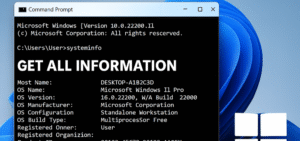

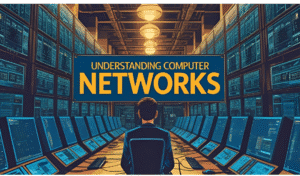

Alright, fam! Been checking out bit789vip and gotta say, the vibes are pretty good. Smooth interface, decent games. Definitely worth a look if you’re trying to find a new spot. Check it out here: bit789vip
80jilinet is where I go to chill and play. The site’s cool, and I’ve been lucky a couple of times. Giving it a thumbs up! Go check: 80jilinet
Grabbed the vuaclubapk and been messing around. The games collection is solid. Had a bit of luck already haha! Seems like a fun app to add to your folder. Check it downloads here: vuaclubapk
HQ88top, eh? Gave it a shot, and I gotta say, it’s not bad! The graphics are pretty sharp, and the gameplay’s pretty solid. Definitely worth a try if you’re lookin’ for somethin’ new. hq88top
Okvip13win… Yeah, I remember tryin’ that one. Had a good vibe, good potential for some decent wins. Worth throwin’ a few bucks at it, see if your luck’s in. okvip13win