Software Firewall vs Hardware Firewall: Which One Do You Really Need?
The Great Firewall Debate: Protection Inside vs. Outside Your Device
Imagine your home security system:
Software Firewall = A smart lock on your front door (protects one room).
Hardware Firewall = A 24/7 security guard at the gate (protects the entire house).
Both block cyber threats, but in very different ways. Here’s how to choose the right one for your needs.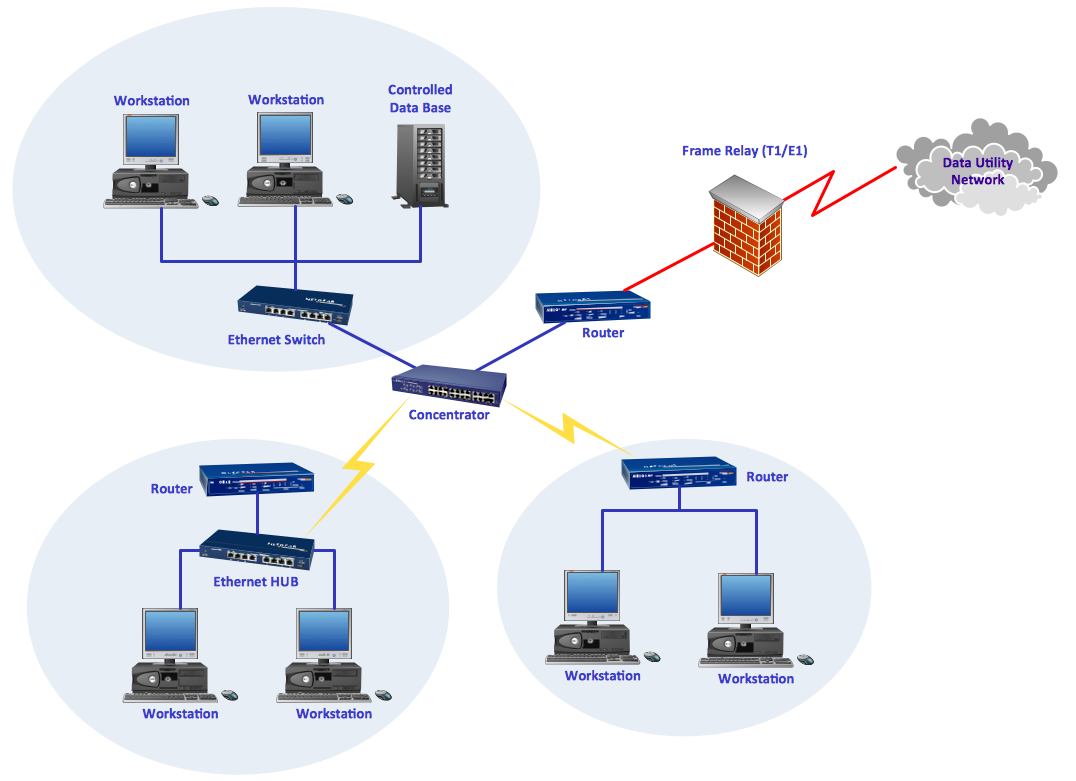
Image source : Conceptdraw.com
🛡️ What’s a Software Firewall?
How It Works:
A program installed on your device (Windows Defender, Norton, McAfee).
Filters incoming/outgoing traffic for that device only.
Pros:
✅ Free or low-cost (built into Windows/macOS).
✅ Customizable per app (e.g., block Zoom but allow Chrome).
✅ Follows your device (works on the go).
Cons:
❌ Only protects the device it’s on.
❌ Uses device resources (can slow down old PCs).
❌ Easier for hackers to bypass (if the OS is compromised).
Best For:
Individual laptops/phones.
Extra layer on top of a hardware firewall.

Image source : Zenarmor
🔌 What’s a Hardware Firewall?
How It Works:
A physical device between your modem and router.
Scans all network traffic (every phone, laptop, smart TV).
Pros:
✅ Protects every device at once.
✅ No performance hit on your gadgets.
✅ Harder to hack (separate from your OS).
Cons:
❌ Expensive (100–100–2,000+ for businesses).
❌ Requires setup (not plug-and-play).
❌ Can’t customize per app (only by IP/port).
Best For:
Businesses with dozens of devices.
Smart homes with IoT gadgets (cameras, thermostats).

⚔️ Key Differences at a Glance
| Feature | Software Firewall | Hardware Firewall |
|---|---|---|
| Location | On your device | Between modem & router |
| Protection Scope | One device | Entire network |
| Cost | Free–$50/year | 100–100–2,000+ |
| Setup | Installs in minutes | Needs cabling/config |
| Performance Impact | Can slow old devices | Zero lag on devices |
| Best For | Personal use | Offices/large households |
🏠 Real-World Examples
Software Firewall in Action:
You block Minecraft from accessing the internet on your kid’s laptop (so they do homework).
Your Windows PC stops a malicious email attachment from phoning home.
Hardware Firewall in Action:
A hacker scans your home network—the firewall blocks them before they reach any devices.
Your smart fridge gets hacked, but the malware can’t spread to other gadgets.
🔐 When Do You Need Both?
For maximum security, pair them:
Hardware firewall – Blocks external attacks.
Software firewall – Stops malware that slips through (e.g., from a USB stick).
Who Does This?
Banks, hospitals, and paranoid tech geeks.
💡 Which One Should YOU Use?
Choose Software Firewall If You:
Use 1–2 devices at home.
Want free, simple protection.
Travel often (works on public Wi-Fi).
Choose Hardware Firewall If You:
Run a business with sensitive data.
Have a smart home with 10+ gadgets.
Are a high-profile target (streamer, exec, activist).
Power Users:
Firewalla Gold ($400) – A prosumer hardware firewall with software-like app controls.
⚠️ Common Firewall Mistakes
❌ Disabling your firewall for gaming (use port forwarding instead).
❌ Assuming hardware firewalls are “set and forget” (update firmware!).
❌ Using only one when you need both.
Final Verdict
For most individuals: A software firewall is enough.
For businesses/large networks: Invest in hardware + software.