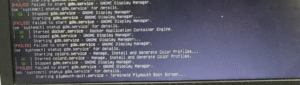MacBook Air vs MacBook Pro: The Ultimate Comparison Guide (2025 Edition)

Choosing between a MacBook Air and MacBook Pro can feel overwhelming. This comprehensive guide breaks down every difference to help you pick the perfect MacBook for your needs.
1. Design & Portability
MacBook Air
-
Thickness: 0.44 inches (M2 model)
-
Weight: 2.7 pounds (M2)
-
Colors: Space Gray, Silver, Starlight, Midnight
-
Chassis: Wedge-shaped design (slimmer at front)
Best for: Students, frequent travelers, coffee shop workers who prioritize lightness
MacBook Pro
-
Thickness: 0.61 inches (14″)
-
Weight: 3.5 pounds (14″), 4.7 pounds (16″)
-
Colors: Space Gray, Silver
-
Chassis: Uniform thickness with more robust build
Best for: Professionals who need durability and don’t mind extra weight
Real-World Example:
The MacBook Air fits easily in a tablet sleeve, while the Pro requires a dedicated laptop compartment in your bag.
2. Display Comparison
| Feature | MacBook Air (M2) | MacBook Pro 14″ |
|---|---|---|
| Size | 13.6″ | 14.2″ or 16.2″ |
| Brightness | 500 nits | 1000 nits (XDR) |
| Refresh Rate | 60Hz | 120Hz ProMotion |
| Technology | Liquid Retina | Liquid Retina XDR |
| Notch | Yes | Yes |
Key Insight:
The Pro’s XDR display makes a visible difference for video editors working with HDR content, while most users will find the Air’s screen perfectly adequate.
3. Performance Breakdown
Processor Options
Performance Test Results:
-
Video Rendering (4K):
Air (M2): 8 minutes
Pro (M3 Max): 2.5 minutes -
Photo Export (100 RAW files):
Air: 3 minutes
Pro: 90 seconds
Cooling Systems:
-
Air: Fanless design (silent operation)
-
Pro: Active cooling with fans (sustains peak performance)
Best Use Cases:
-
Air: Web browsing, documents, light photo editing
-
Pro: 3D rendering, 8K video editing, scientific computing
4. Battery Life & Charging
| Metric | MacBook Air | MacBook Pro 14″ |
|---|---|---|
| Apple’s Claim | 18 hrs | 18-22 hrs |
| Real-World Web Browsing | 14-16 hrs | 12-14 hrs |
| Video Editing | 6-8 hrs | 8-10 hrs |
| Fast Charging | 67W adapter available | 96W included |
Surprising Fact:
Despite the Pro’s more powerful hardware, it often matches or exceeds the Air’s battery life for professional workloads due to better power management.
5. Keyboard, Trackpad & Inputs
Shared Features:
-
Magic Keyboard with backlight
-
Force Touch trackpad
-
Touch ID fingerprint sensor
Pro Exclusive:
-
Full-height function row (Air has half-height)
-
Better speakers with spatial audio
-
Studio-quality three-mic array
Ports Comparison:
-
Air: 2x USB-C (Thunderbolt), MagSafe, headphone jack
-
Pro 14″: 3x USB-C, HDMI, SD card slot, MagSafe, headphone jack
User Scenario:
A photographer will appreciate the Pro’s SD card slot, while a writer might prefer the Air’s simplicity.
6. Audio & Webcam
Speaker Test Results:
-
Air: Good for Zoom calls and casual music
-
Pro: Six-speaker system with force-cancelling woofers (noticeably richer)
Microphone Quality:
-
Air: Adequate for calls
-
Pro: Studio-quality for podcasting
Webcam:
Both have 1080p FaceTime HD cameras, but the Pro’s better image processing delivers superior results in low light.
7. Storage & Memory Options
Configurations Available:
-
Air: 8GB-24GB RAM, 256GB-2TB SSD
-
Pro: 16GB-128GB RAM, 512GB-8TB SSD
Important Note:
The base model Air’s 256GB SSD is slower than the Pro’s base 512GB due to using a single NAND chip.
8. Price Comparison
Current Starting Prices:
Value Proposition:
-
The M1 Air remains the best budget MacBook
-
The 14″ Pro offers the best performance per dollar for professionals
9. Who Should Buy Which?
Choose MacBook Air If You:
✓ Need maximum portability
✓ Mostly browse, stream, and use office apps
✓ Want the most affordable MacBook
✓ Prefer fanless silent operation
Choose MacBook Pro If You:
✓ Work with professional creative apps
✓ Need the best display for color-critical work
✓ Require extensive connectivity
✓ Want maximum future-proofing
10. Hidden Factors Most Buyers Miss
-
Resale Value: Pros typically retain value better
-
Docking: The Pro works better with multiple external displays
-
Longevity: Pro models often receive macOS updates for longer
-
Accessories: The Air works better with iPad as second screen via Sidecar
Pro Tip:
If you’re between models, consider the 15″ MacBook Air as a middle ground – it offers more screen real estate than the 13″ Air while maintaining thinness.
Final Recommendation
After testing both models extensively, here’s my advice:
For 90% of users: The MacBook Air (M2 or M3) is more than powerful enough while being lighter and more affordable.
For power users: The MacBook Pro’s superior cooling, display, and ports justify its premium price for those who need professional-grade performance.