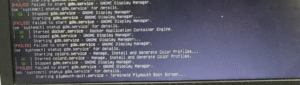Cybersecurity in 2025: How to Stay Safe in a Digital World
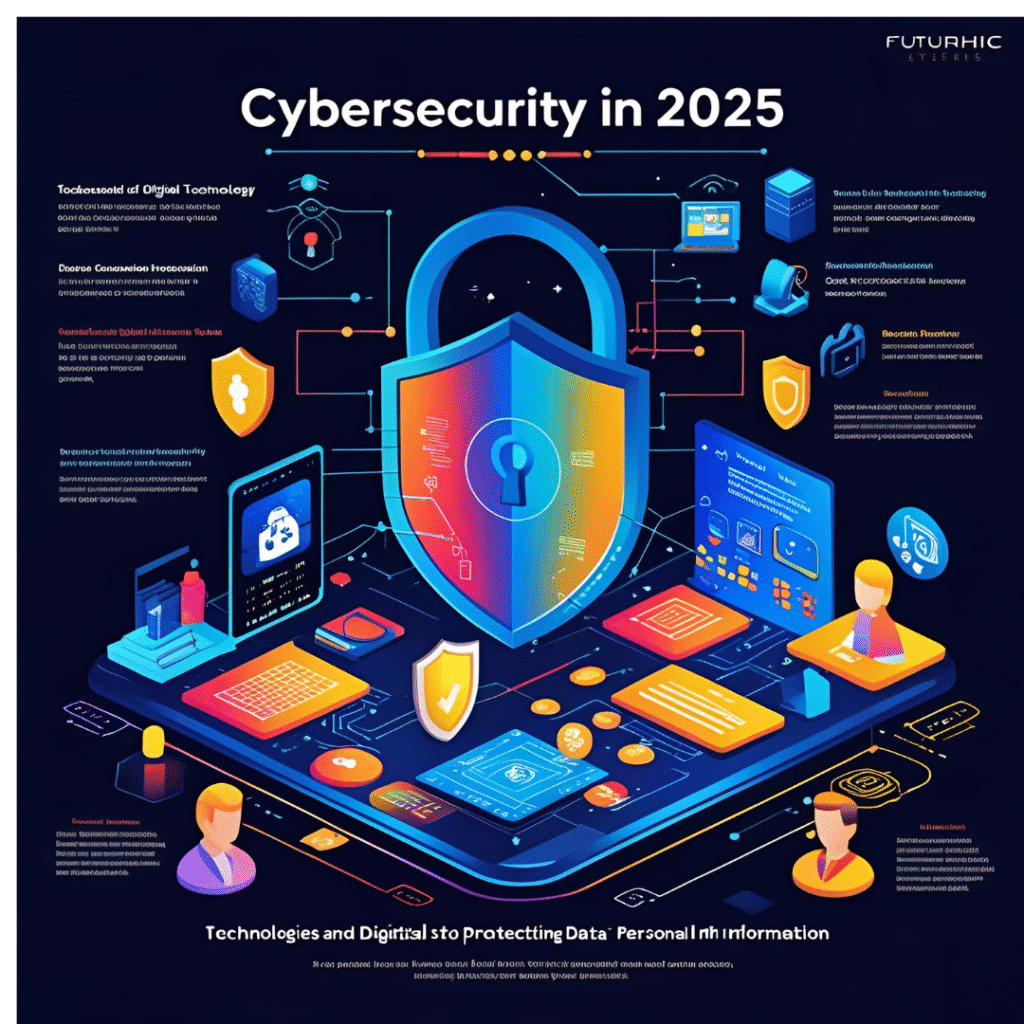
Introduction: Why Cybersecurity Matters More Than Ever
Imagine waking up to find your bank account emptied, your smart home locked by hackers, or your company’s data held for ransom. By 2025, cyber threats will be more advanced than ever—but so will our defenses.
This guide breaks down:



What is Cybersecurity? (Simple Explanation)
Cybersecurity is like a digital immune system—it protects your devices, accounts, and data from hackers, viruses, and online scams.
Examples You Already Know:
-
Passwords (like locks on your digital doors)
-
Antivirus software (like a vaccine for your computer)
-
Two-factor authentication (like needing a key + fingerprint to enter)
5 Major Cyber Threats in 2025
1. AI-Powered Hacking
Danger: Hackers using AI to create smarter attacks
-
Example: AI chatbots pretending to be your boss asking for money
-
2025 Prediction: 50% of phishing emails will be AI-generated
2. Ransomware 2.0
How It Works: Hackers lock your files and demand payment
-
Scary Trend: Attackers now threaten to leak sensitive data
-
Real Case: A hospital paid $5 million to restore patient records
3. Smart Home Hijacking
Risk: Hackers taking over connected devices
-
Creepy Example: Baby monitors being accessed by strangers
-
2025 Defense: Automatic security updates for all IoT devices
4. Deepfake Scams
New Trick: Fake videos/audio of loved ones asking for help
-
Recent Fraud: A CEO transferred $35M after hearing his “boss’s” voice
-
Protection Tip: Always verify unusual requests with a phone call
5. Supply Chain Attacks
Method: Hackers target weak links (like software providers)
-
Biggest Breach: 2020 SolarWinds attack affected 18,000 companies
-
2025 Solution: Mandatory security checks for all vendors
How Cybersecurity Will Fight Back in 2025: 5 Game-Changing Trends
Cybersecurity is evolving faster than ever, and by 2025, new technologies will make hacking much harder. From AI-powered guards to unbackable quantum encryption, here’s how the digital world will protect itself—and what it means for you.
1. AI Security Guards – Stopping Hackers in Milliseconds
Imagine a security system that spots a cyberattack before it even happens. In 2025, AI-powered defense systems will monitor networks 24/7, detecting threats at lightning speed.
Example:
-
A hacker tries to break into a bank’s system. Before they can steal data, AI detects unusual behavior (like strange login attempts) and shuts them down—all in under a second.
-
Companies like Dark trace and Crowd Strike already use AI to predict attacks. By 2025, this tech will be everywhere.
Why It Matters:
No more waiting for humans to react—AI acts instantly, keeping your accounts and data safe.
2. Quantum Encryption – The Unbreakable Lock
Hackers today crack codes using supercomputers. But quantum encryption (coming soon) will make that impossible.
How It Works:
-
Quantum keys change constantly, so even the fastest computers can’t decode them.
-
Governments and banks will be early adopters, protecting top-secret data.
Example:
A spy agency sends classified files using quantum encryption. Even if hackers intercept them, they’ll see only gibberish—because the code self-destructs if tampered with.
Why It Matters:
Your messages, payments, and sensitive info will be truly unhackable.
3. Biometric Everything – No More Passwords
Forget passwords—2025 will be all about face scans, fingerprints, and even vein recognition for logging in.
Example:
-
Your phone unlocks with a quick glance (thanks to Apple’s Face ID or Windows Hello).
-
Banks use fingerprint + facial recognition to stop fraudsters.
Why It Matters:
No more stolen passwords. Even if a hacker gets your data, they can’t fake your face or fingerprint.
4. Automatic Patching – No More Excuses for Weak Security
Most hacks happen because people forget to update software. By 2025, devices will self-update like Tesla cars.
Example:
-
Your smart fridge gets a security flaw. Instead of waiting for you to update it, the fix installs automatically overnight.
-
Companies like Microsoft and Google already push silent updates—soon, all devices will do this.
Why It Matters:
Fewer weak spots for hackers to exploit.
5. Cybersecurity Insurance – Safety Net for Businesses
With ransomware attacks rising, 60% of companies will have cyber insurance by 2025.
How It Works:
-
If a business gets hacked, insurance helps cover costs (data recovery, legal fees, etc.).
-
Example: A hospital hit by ransomware uses its policy to recover without paying criminals.
Why It Matters:
Businesses can bounce back faster, and insurance forces them to improve security.
5 Simple Ways to Stay Safe Online (With Easy Examples!)
Staying safe online doesn’t have to be complicated. Just like locking your doors at night or wearing a seatbelt, a few smart habits can protect you from digital threats. Here are five easy ways to keep your information secure:
1. Password Power: Use a Password Manager
Remembering dozens of strong passwords is tough. A password manager acts like a digital vault, storing all your passwords securely.


2. Update Often: Keep Software Fresh
Hackers love outdated software because it has security holes. Updating your apps, phone, and computer is like fixing cracks in your home’s walls.


3. Think Before You Click: Check Links First
Scammers trick people with fake links. Before clicking, hover your mouse over the link (or press and hold on mobile) to see the real web address.


4. Backup Religiously: Save Copies of Important Files
Imagine losing all your photos or work files. Backing up means keeping spare copies in case your device crashes or gets hacked.


5. Verify Strange Requests: Call Back on a Trusted Number
Scammers pretend to be your bank, boss, or even a family member asking for money or info. Always verify by calling back using a number you know is real.


Final Tip: Stay Skeptical!
The internet is useful, but not everyone online is trustworthy. By following these simple steps, you’ll keep your data safe without stress.
The Future: What’s Coming After 2025?
-
Self-Healing Networks: Systems that automatically fix breaches
-
Hacker AI vs. Defender AI: Digital arms race escalates
-
Cybercrime Laws: Stricter global regulations
Final Thought: Safety is a Shared Responsibility
Just like we lock our front doors, we need to lock our digital lives. By 2025, cybersecurity won’t be optional—it’ll be as essential as electricity.
Discussion Starter:
What’s the scariest cyber threat you’ve encountered? Share your story below!