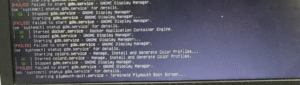Best Free Cloud Storage Options in 2025: Secure, Smart & Simple Solutions
What is Cloud Storage?
Cloud storage is like a virtual locker for your files. Instead of saving data on your phone, USB drive, or laptop, you store it online. This means:
-
You can access your files anywhere
-
Easily share documents, photos, or videos
-
Back up important files automatically
Today, top tech companies offer free cloud storage plans that are perfect for students, professionals, and families.
Why Use Free Cloud Storage?
✅ Advantages:
-
Access Anywhere: All you need is internet access.
-
Data Backup: Helps protect data if your device is lost or damaged.
-
File Sharing: Share large files instantly without email attachments.
-
Collaboration: Work with teams in real-time on the same files.
-
Syncing Across Devices: Changes on one device reflect everywhere.
❌ Disadvantages:
-
Limited Free Storage: Usually capped between 2–20 GB.
-
Privacy Concerns: Some providers may scan your data for advertising.
-
Requires Internet: Offline access is limited.
-
Data Breaches (Rare): If security is weak, data can be vulnerable.
-
Storage Expansion Costs: You’ll need to pay for more space later.
📊 Real-World Use Cases
| Use Case | Cloud Storage Solution |
|---|---|
| Student submitting projects | Google Drive / Dropbox |
| Photographer backing up photos | pCloud / Mega |
| Team collaborating on reports | OneDrive / Google Drive |
| Storing personal documents securely | Internxt / Mega |
| iPhone user syncing files | iCloud |
Top 7 Best Free Cloud Storage Services in 2025 (Detailed)
1. Google Drive
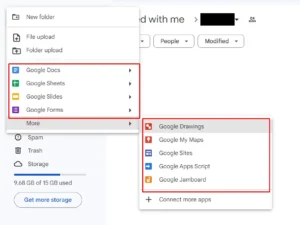
Free Storage: 15 GB
Best For: Google ecosystem users
✅ Pros:
Works seamlessly with Gmail, Google Docs, and Android
Simple sharing with permissions
Real-time collaboration features
❌ Cons:
15 GB is shared with Gmail & Photos
Less secure for highly sensitive data
2. Dropbox
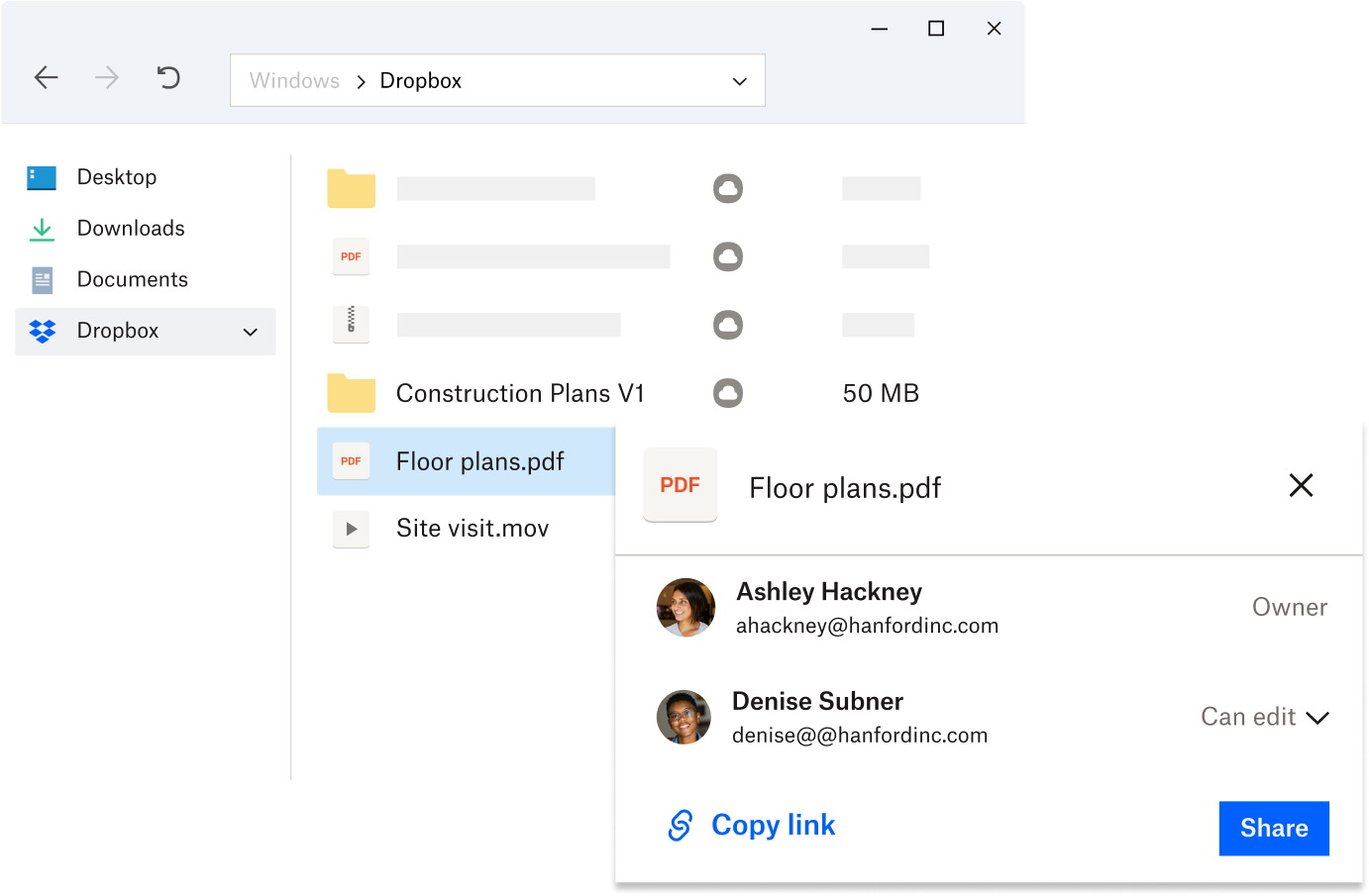
Free Storage: 2 GB
Best For: Quick syncing and file backup
✅ Pros:
Reliable and fast file syncing
Great file recovery tools
Cross-platform support
❌ Cons:
Very limited free storage
Lacks built-in document editors
3. Microsoft OneDrive
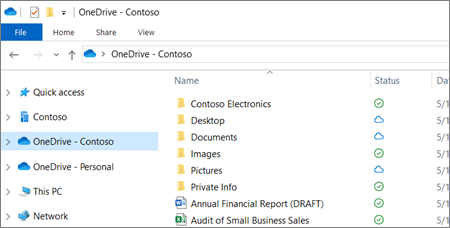
Free Storage: 5 GB
Best For: Office 365 and Windows users
✅ Pros:
Built into Windows OS
Excellent with Word, Excel, and PowerPoint
Smart file access & version history
❌ Cons:
Smaller free storage
Not ideal for non-Microsoft users
4. Mega
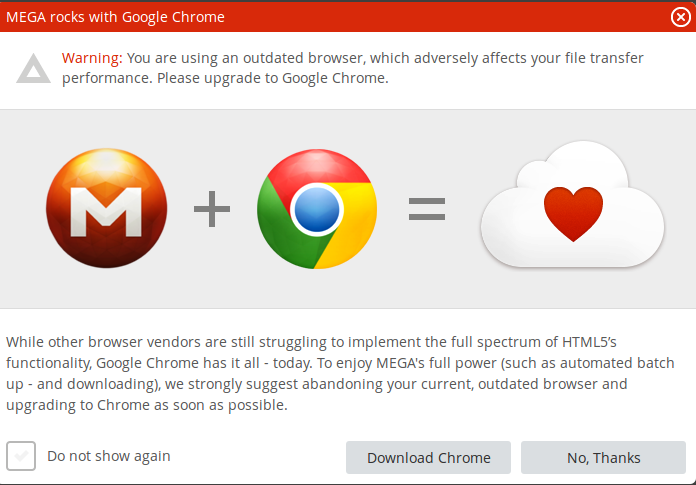
Free Storage: 20 GB
Best For: Security-conscious users
✅ Pros:
End-to-end encryption
Easy-to-use interface
Secure file sharing with password protection
❌ Cons:
Limited file previews
Slower uploads on free plan
5. pCloud
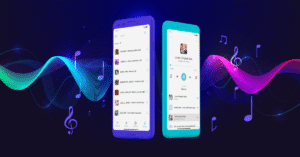
Free Storage: 10 GB
Best For: Multimedia and media streaming
✅ Pros:
Stream audio/video from cloud
Intuitive folder structure
Optional lifetime storage (paid)
❌ Cons:
Some security features are paid-only
Limited integrations
6. iCloud Drive
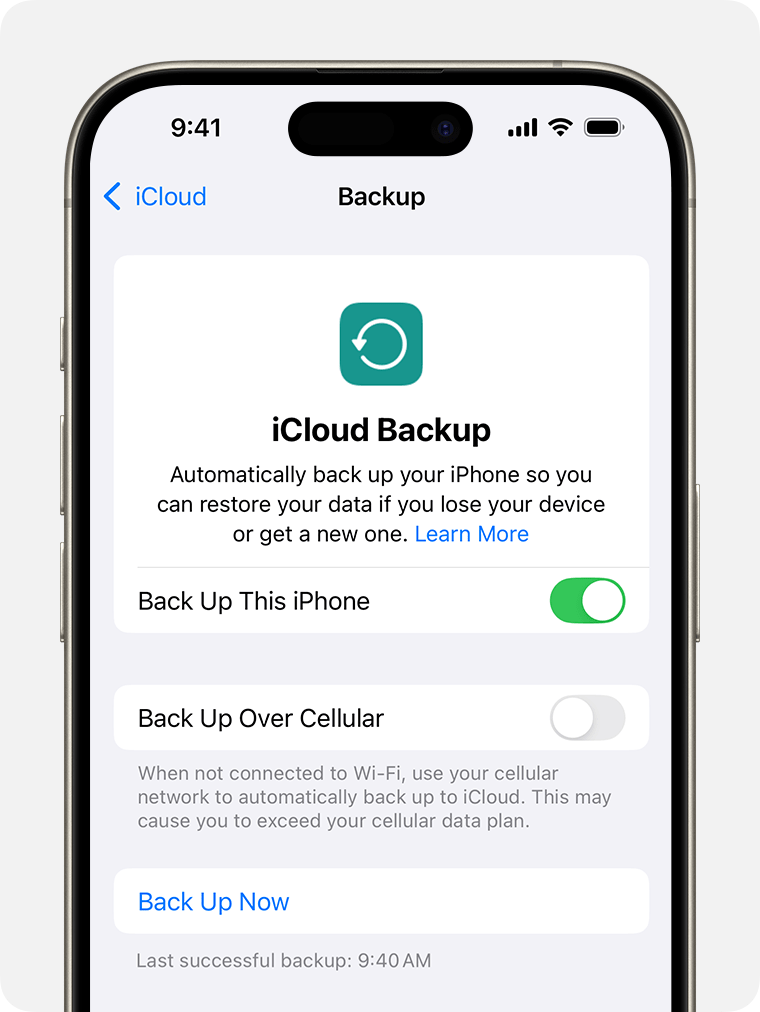
Free Storage: 5 GB
Best For: Apple users
✅ Pros:
Automatic backup of iPhone/iPad
Syncs across iOS and macOS
Family sharing supported
❌ Cons:
Very limited storage for backups
Poor experience on Windows/Android
7. Internxt
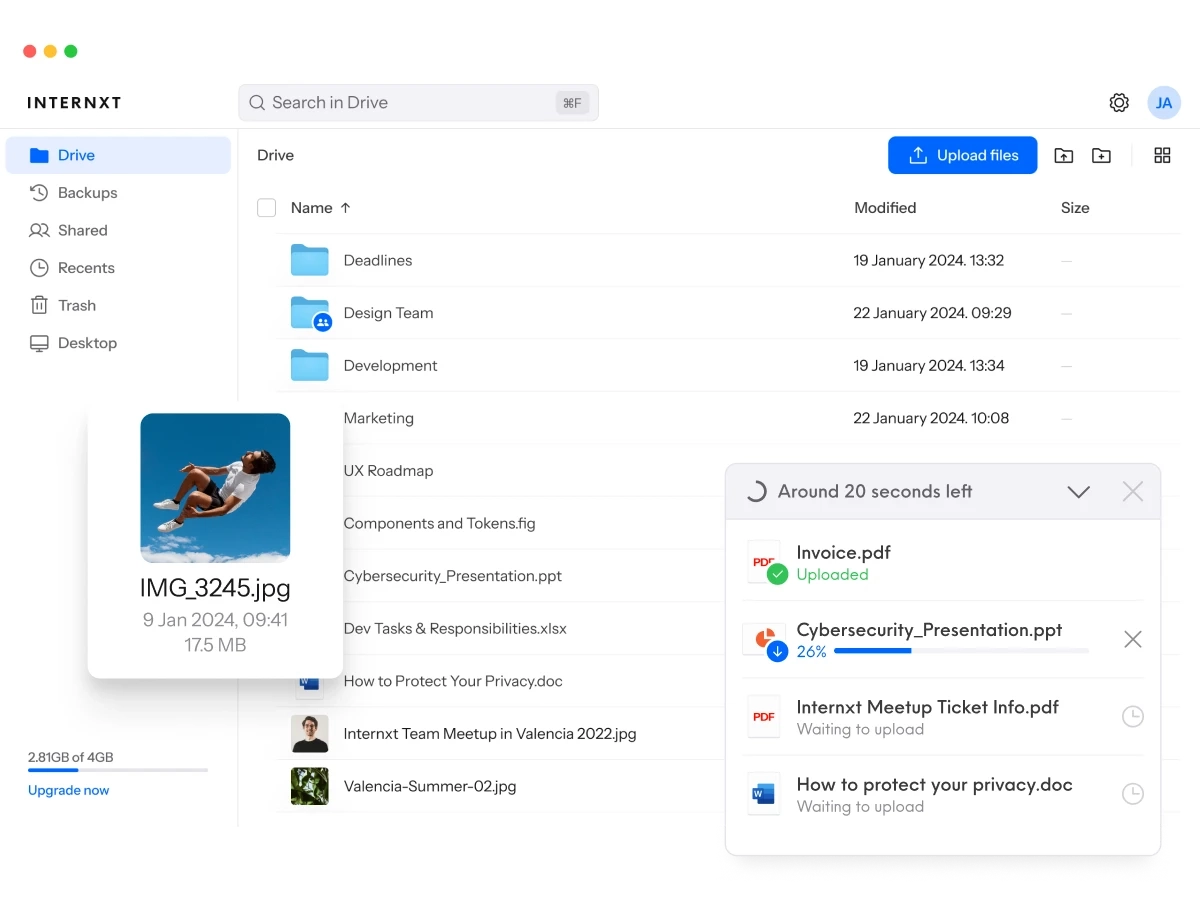
Free Storage: 10 GB
Best For: Privacy-first users & open-source enthusiasts
✅ Pros:
Zero-knowledge encryption
Transparent and open-source
Modern and simple UI
❌ Cons:
Limited integrations
Still growing user base
📊 Bonus Comparison Table (Quick View)
| Provider | Free Storage | Privacy | Best For | Cross-Platform |
|---|---|---|---|---|
| Google Drive | 15 GB | Moderate | Collaboration | ✅ |
| Dropbox | 2 GB | Good | Fast file syncing | ✅ |
| OneDrive | 5 GB | Good | MS Office integration | ✅ |
| Mega | 20 GB | Excellent | Encrypted storage | ✅ |
| pCloud | 10 GB | Good | Streaming media | ✅ |
| iCloud | 5 GB | Good | Apple users | ⚠️ (Apple-only) |
| Internxt | 10 GB | Excellent | Security & privacy | ✅ |
🔄 Tips to Maximize Free Cloud Storage
🧠 Combine multiple services (e.g., use Google Drive + Mega)
🎁 Refer friends to earn bonus storage
🧹 Delete unused large files
📦 Compress files before uploading
🔐 Use encryption tools for extra privacy
📌 Conclusion: Which Free Cloud Storage is Best for You?
Every user is different. Here’s a quick recommendation:
🧑🎓 Students: Google Drive or Dropbox
👩💼 Office Users: OneDrive
🛡️ Privacy Seekers: Mega or Internxt
📷 Photographers/Creators: pCloud
🍏 iPhone/Mac Users: iCloud Drive
Start small with free storage, and if you need more, most providers offer affordable upgrade plans.